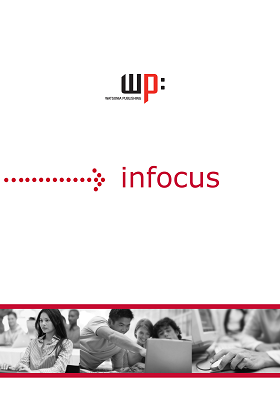QuickBooks Plus 2010-11 - Module 1
| INF570 | |
| 978-1-921721-68-7 | |
| B&W printed |
This course is designed for people who are keen learn how to use QuickBooks to set up and manage the accounts of a small business.The skills and knowledge acquired in the course are sufficient to be able to use and operate QuickBooks to set up the chart of accounts for a small business, produce and process invoices, purchase orders, reconcile bank accounts and produce a range of reports.
At the completion of QuickBooks Plus 2010-11 Module 1 you should be able to:
- use basic QuickBooks navigation techniques
- complete the first stage of the QuickBooks setup process
- create income and expense accounts
- create inventory and service items
- create and edit customer and supplier details
- enter opening balances
- enter cash sales
- create invoices
- receive and apply customer payments
- pay suppliers accounts
- record the purchase of goods and services
- pay bills
- reconcile QuickBooks with various bank statements
- create and modify reports
- understand how QuickBooks tracks GST
- setup and complete a Business Activity Statement
QuickBooks Plus 2010/11 Module 1 assumes little or no knowledge of the software. However, it would be beneficial to have a general understanding of personal computers and the Windows operating system environment and the basic bookkeeping principles for a small business.
View outline
View a detailed outline of the course material. You may need to install Adobe Acrobat Reader to open this file.
Download student files
Download working files to go with this course. Read the installation instructions for opening these files.