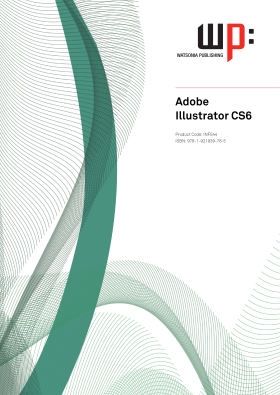Adobe Illustrator CS6
| INF544 | |
| 978-1-921939-78-5 | |
| B&W printed |
Adobe Illustrator CS6 is designed for users who want to learn how to create vector based graphics for webdesign and desktop publishing material.
NOTE: This manual has been developed with the Windows version of Illustrator CS6.
At the completion of this course you should be able to:
- have a clear understanding of the Illustrator workspace
- learn the basic and essential techniques to work with objects
- set up and save new documents in Illustrator
- draw basic shapes using the shapes tools.
- understand colour and apply colour to object fills and strokes
- reshape objects using the Transform and Shape Builder tools
- understand how to apply and edit gradients and patterns
- arrange objects and use layers to manage artwork
- insert and import text and apply character and paragraph formatting and effects to text, and placing and editing an image
- use templates and work with libraries
- draw objects using the Pen tool
- apply a range of Illustrator effects
- understand how to save and export in a variety of file formats to suit different purposes, and to print an Illustrator document
View outline
View a detailed outline of the course material. You may need to install Adobe Acrobat Reader to open this file.
Download student files
Download working files to go with this course. Read the installation instructions for opening these files.