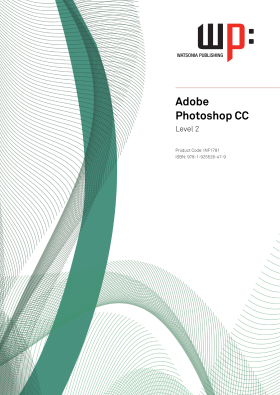Adobe Photoshop CC - Level 2
| INF1781 | |
| 978-1-925526-47-9 | |
| B&W printed |
The skills and knowledge acquired in Adobe Photoshop CC - Level 2 are sufficient to be able to use and operate the software at an advanced level.
At the completion of this course you should be able to:
- understand and work with your Adobe account
- understand, modify and create Creative Cloud libraries
- apply layer effects to an image
- understand and work with smart objects
- transform images, including flipping, rotating and skewing
- correct the tone and colour of photos using adjustment layers
- understand and use masks, filters and blending modes
- understand the 3D tools and settings in Photoshop
- manage your digital images and other assets using Adobe Bridge
- understand and work with Camera Raw
- understand how Adobe mobile apps work
- share documents in Photoshop
View outline
View a detailed outline of the course material. You may need to install Adobe Acrobat Reader to open this file.
Download student files
Download working files to go with this course. Read the installation instructions for opening these files.