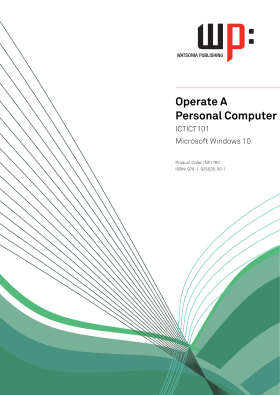Operate a Personal Computer - Microsoft Windows 10
| INF1760 | |
| 978-1-925526-30-1 | |
| ICTICT101 | |
| B&W printed |
The skills and knowledge acquired in ICTICT101 Operate a Personal Computer are sufficient to be able to operate a personal computer (PC) in a home or small office environment, including accessing files with application programs, sending and retrieving emails, using the internet, using peripheral devices and applying basic security procedures and power management settings. It applies to individuals who require entry level information and communications technology (ICT) knowledge and literacy skills to perform a range of simple operation tasks.
At the completion of this course you should be able to:
- understand what a personal computer is and how it works
- work with the basic components of the Windows 10 interface
- work with Windows Store apps
- personalise the user interface
- use several features to optimise the Windows operating system
- use Windows to install, update and uninstall programs
- work with desktop program and app windows
- understand the history of word processing and the types of documents that can be word-processed
- create, send and receive an email message in Microsoft Outlook
- access the internet
- work with Windows security features
- understand data storage and navigate your computer's drives, folders and files
- manage your printer and printing tasks in Windows
- back up and restore data
View outline
View a detailed outline of the course material. You may need to install Adobe Acrobat Reader to open this file.
Download student files
Download working files to go with this course. Read the installation instructions for opening these files.